Learn Python Programming in Easy Steps
Python Programming: A Comprehensive Guide by Vikas
Python is a versatile and powerful programming language that has gained immense popularity in recent years. Its simplicity and readability make it an excellent choice for both beginners and experienced developers. In this blog, we'll explore the fundamentals of Python programming, provide useful code snippets, and recommend resources to help you further your Python knowledge.
Why Python?
Python is known for its simplicity and readability. Here are some reasons why Python is a great choice for programming:
- Easy to Learn and Use: Python's syntax is clear and concise, making it easy for beginners to start coding quickly.
- Versatile: Python can be used for web development, data analysis, machine learning, artificial intelligence, and more.
- Large Community: Python has a vast community of developers who contribute to its extensive libraries and frameworks.
- Cross-Platform: Python runs on various platforms, including Windows, macOS, and Linux.
Getting Started with Python
To get started with Python, you need to install it on your computer. You can download the latest version of Python from the official Python website. Once installed, you can write Python code using any text editor or an Integrated Development Environment (IDE) like PyCharm, VS Code, or Jupyter Notebook.
Hello, World!
Let's start with the classic "Hello, World!" program. Open your text editor or IDE and type the following code:
print("Hello, World!")Save the file with a .py extension, for example, hello.py, and run it using the Python interpreter:
python hello.pyYou should see the output:
Hello, World!Basic Concepts
Variables and Data Types
In Python, you don't need to declare the type of a variable. The type is inferred from the value assigned to it. Here are some basic data types in Python:
# Integer
x = 10
# Float
y = 3.14
# String
name = "Vikas"
# Boolean
is_active = TrueArithmetic Operations
Python supports a variety of arithmetic operations. Here are some examples:
# Addition
a = 5 + 3 # Output: 8
# Subtraction
b = 10 - 4 # Output: 6
# Multiplication
c = 7 * 2 # Output: 14
# Division
d = 15 / 3 # Output: 5.0
# Integer Division
e = 15 // 2 # Output: 7
# Modulus
f = 15 % 2 # Output: 1
# Exponentiation
g = 2 ** 3 # Output: 8Lists
Lists are ordered collections of items. You can create a list and access its elements using indices:
# Creating a list
fruits = ["apple", "banana", "cherry"]
# Accessing elements
print(fruits[0]) # Output: apple
# Adding an element
fruits.append("orange")
# Removing an element
fruits.remove("banana")
# List slicing
print(fruits[1:3]) # Output: ['cherry', 'orange']
# List comprehension
squared_numbers = [x ** 2 for x in range(5)] # Output: [0, 1, 4, 9, 16]Tuples
Tuples are similar to lists, but they are immutable, meaning their elements cannot be changed once assigned. They are useful for storing fixed collections of items:
# Creating a tuple
coordinates = (10.0, 20.0)
# Accessing elements
print(coordinates[0]) # Output: 10.0
# Tuples are immutable, so the following line would raise an error
# coordinates[0] = 15.0Dictionaries
Dictionaries are unordered collections of key-value pairs. You can create a dictionary and access its values using keys:
# Creating a dictionary
person = {
"name": "Vikas",
"age": 25,
"city": "Delhi"
}
# Accessing values
print(person["name"]) # Output: Vikas
# Adding a new key-value pair
person["email"] = "vikas@example.com"
# Removing a key-value pair
del person["age"]
# Dictionary comprehension
squared_numbers_dict = {x: x ** 2 for x in range(5)} # Output: {0: 0, 1: 1, 2: 4, 3: 9, 4: 16}Sets
Sets are unordered collections of unique elements. They are useful for storing items that should not repeat:
# Creating a set
unique_numbers = {1, 2, 3, 4, 5}
# Adding an element
unique_numbers.add(6)
# Removing an element
unique_numbers.remove(3)
# Set operations
even_numbers = {2, 4, 6, 8}
print(unique_numbers & even_numbers) # Intersection: {2, 4, 6}
print(unique_numbers | even_numbers) # Union: {1, 2, 4, 5, 6, 8}
print(unique_numbers - even_numbers) # Difference: {1, 5}Control Flow
Python supports various control flow statements, including conditional statements and loops.
Conditional Statements
Conditional statements allow you to execute code based on certain conditions:
# If statement
age = 20
if age >= 18:
print("You are an adult.")
else:
print("You are a minor.")
# Elif statement
score = 85
if score >= 90:
print("Grade: A")
elif score >= 80:
print("Grade: B")
else:
print("Grade: C")Loops
Loops allow you to iterate over a sequence of items or execute a block of code multiple times.
For Loop
# For loop
for i in range(5):
print(i) # Output: 0, 1, 2, 3, 4
# Iterating over a list
fruits = ["apple", "banana", "cherry"]
for fruit in fruits:
print(fruit) # Output: apple, banana, cherryWhile Loop
# While loop
count = 0
while count < 5:
print(count) # Output: 0, 1, 2, 3, 4
count += 1Functions
Functions are reusable blocks of code that perform a specific task. You can define a function using the def keyword:
def greet(name):
return f"Hello, {name}!"
# Calling a function
message = greet("Vikas")
print(message) # Output: Hello,Vikas!Default Arguments
You can provide default values for function arguments. These values are used if no argument is provided during the function call:
def greet(name="Guest"):
return f"Hello, {name}!"
# Calling the function without an argument
message = greet()
print(message) # Output: Hello, Guest!
# Calling the function with an argument
message = greet("Vikas")
print(message) # Output: Hello, Vikas!Variable-Length Arguments
Sometimes, you may not know in advance how many arguments a function will need. Python allows you to handle this using *args and **kwargs:
def sum_numbers(*args):
return sum(args)
# Calling the function with multiple arguments
result = sum_numbers(1, 2, 3, 4, 5)
print(result) # Output: 15
def print_info(**kwargs):
for key, value in kwargs.items():
print(f"{key}: {value}")
# Calling the function with keyword arguments
print_info(name="Vikas", age=25, city="Delhi")
# Output:
# name: Vikas
# age: 25
# city: DelhiClasses and Objects
Python supports object-oriented programming (OOP), allowing you to create reusable code through classes and objects:
class Person:
def __init__(self, name, age):
self.name = name
self.age = age
def greet(self):
return f"Hello, my name is {self.name} and I am {self.age} years old."
# Creating an object
person1 = Person("Vikas", 25)
# Accessing object attributes and methods
print(person1.name) # Output: Vikas
print(person1.greet()) # Output: Hello, my name is Vikas and I am 25 years old.Inheritance
Inheritance allows you to create a new class that inherits the attributes and methods of an existing class:
class Employee(Person):
def __init__(self, name, age, employee_id):
super().__init__(name, age)
self.employee_id = employee_id
def get_employee_info(self):
return f"Employee ID: {self.employee_id}"
# Creating an object of the derived class
employee1 = Employee("Vikas", 25, "E123")
print(employee1.greet()) # Output: Hello, my name is Vikas and I am 25 years old.
print(employee1.get_employee_info()) # Output: Employee ID: E123Modules and Packages
Modules and packages allow you to organize your code into separate files and directories. A module is a single Python file, while a package is a directory containing multiple modules:
Creating and Importing a Module
Create a file named my_module.py:
# my_module.py
def add(a, b):
return a + b
def subtract(a, b):
return a - bIn another file, you can import and use the module:
# main.py
import my_module
result = my_module.add(10, 5)
print(result) # Output: 15
result = my_module.subtract(10, 5)
print(result) # Output: 5Creating and Importing a Package
Create a directory structure as follows:
my_package/
__init__.py
module1.py
module2.pyAdd content to module1.py:
# module1.py
def greet(name):
return f"Hello, {name}!"Add content to module2.py:
# module2.py
def farewell(name):
return f"Goodbye, {name}!"In __init__.py, you can specify which modules to expose when the package is imported:
# __init__.py
from .module1 import greet
from .module2 import farewellIn another file, you can import and use the package:
# main.py
import my_package
message = my_package.greet("Vikas")
print(message) # Output: Hello, Vikas!
message = my_package.farewell("Vikas")
print(message) # Output: Goodbye, Vikas!Libraries and Frameworks
Python has a rich ecosystem of libraries and frameworks that extend its capabilities. Here are a few popular ones:
- NumPy: A library for numerical computing.
- Pandas: A library for data manipulation and analysis.
- Matplotlib: A library for creating visualizations.
- Django: A high-level web framework for building web applications.
- Flask: A lightweight web framework for building web applications.
NumPy Example
import numpy as np
# Creating an array
arr = np.array([1, 2, 3, 4, 5])
# Performing operations
print(arr + 5) # Output: [ 6 7 8 9 10]
print(arr * 2) # Output: [ 2 4 6 8 10]
# Creating a 2D array
matrix = np.array([[1, 2], [3, 4]])
print(matrix)Pandas Example
import pandas as pd
# Creating a DataFrame
data = {
"name": ["Alice", "Bob", "Charlie"],
"age": [25, 30, 35]
}
df = pd.DataFrame(data)
# Displaying the DataFrame
print(df)
# Accessing columns
print(df["name"]) # Output: Alice, Bob, Charlie
# Adding a new column
df["city"] = ["New York", "Los Angeles", "Chicago"]
print(df)Matplotlib Example
import matplotlib.pyplot as plt
# Creating data
x = [1, 2, 3, 4, 5]
y = [2, 4, 6, 8, 10]
# Plotting the data
plt.plot(x, y)
plt.xlabel("X-axis")
plt.ylabel("Y-axis")
plt.title("Simple Line Plot")
plt.show()Useful Resources
To further your Python knowledge, here are some recommended resources:
- Python Documentation: The official Python documentation is an excellent place to start learning and reference the language.
- Real Python: A website offering tutorials, articles, and courses on Python programming.
- Automate the Boring Stuff with Python: A popular book that teaches Python through practical projects.
- Codecademy: An interactive platform offering a Python course for beginners.
- LeetCode: A platform to practice coding problems and improve your problem-solving skills.
Conclusion
Python is a powerful and versatile programming language that is suitable for a wide range of applications. Whether you are a beginner or an experienced developer, Python's simplicity and readability make it an excellent choice for your projects. By exploring the basic and advanced concepts covered in this blog, you can start your journey with Python and take advantage of the numerous resources available to enhance your skills.
Happy coding!
This blog was written by Vikas. If you have any questions or feedback, feel free to reach out!
By following the guidance in this blog, you'll be well on your way to mastering Python programming. Remember, practice is key, so keep experimenting with different projects and challenges to solidify your understanding. Good luck!

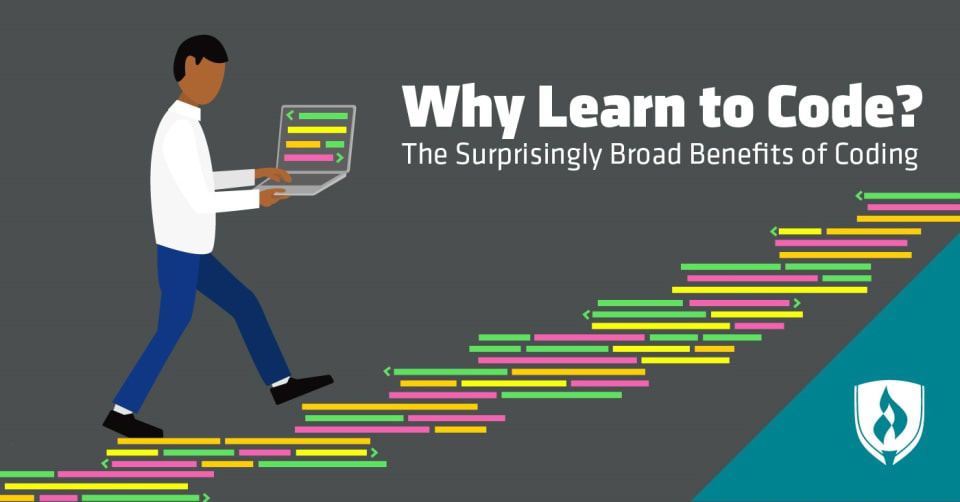
Comments
Post a Comment